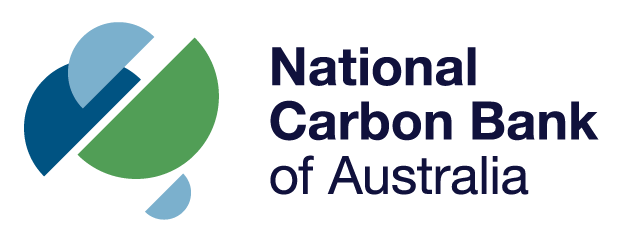Create ESCs Like a Pro
Our top compliance tips for stress-free and quick turn-around certificate creation
We know how time-consuming RFI’s and back-and-forth can be. We hear you!
The good news is that we are here to make the claiming process as easy as we can.
Following our most recent Commercial Lighting Audits, we have compiled a list of our top compliance priorities to guide you through evidence collection and ESC creation.
Check out the list below and learn how you can improve your processes for speedy processing and payments:
Sensors
If you are installing lights that operate with a sensor and require a remote control for use, remember that you must not leave the remote control with the OES if you intend to claim additional certificates associated with the sensors. Click here for more information on requirements to be met when claiming sensors.
Nomination Form & Fact Sheet
It is the responsibility of the Solution Provider/Installer to pre-fill the Nomination Form in its entirety prior to having it signed by the OES. This includes adding details of the upgrade, stating if the site has already been subject to any ESS upgrades, as well as selecting the correct activity for the upgrade (ESS). Please also remember that this document cannot be changed once it is signed by your customer, so make sure you have all the correct details prior to getting it signed.
The ESS Commercial Lighting Fact Sheet must be provided to the purchasers along with a copy of the Nomination Form within 7 days of the signature date.
If you are using one of NCBA’s platforms for evidence collection, such as Rover or Alitsy, the Fact Sheet is already attached to the Nomination Form and an auto-email is programmed to be sent to your customer within 7 days from the date your customer signs through the app. However, if you are providing your customer with a hard copy, please ensure that you have the Fact Sheet printed to hand it over along the Nomination Form upon collection of signatures.
Geo-tagged Photo Evidence
Do not forget that it is a requirement under the ESS that photos taken to illustrate the upgrade are geo-tagged and date stamped. If you are unsure about what app to chose from, have a look on Time Stamp Camera. We are unable to accept photos that are not geo-tagged, and date stamped as they are deemed ineligible.
NCBA Site Inspections
It is at NCBA's discretion to choose sites for an inspection. When necessary, we will coordinate with you to schedule a suitable time for you or one of your installers to meet with our team on-site. We kindly ask you to inform your customer about the possibility of such visits to prevent any delays. Please be aware that failure to gain access to all upgraded areas may result in a particular area being deemed not claimable due to insufficient evidence.
Accurate Information
When it comes to creating ESC’s, every bit of information is vital and needs to be precise. One of the best advice that we can offer you is: make sure that you share with NCBA a site plan that contains all the space types, location of AC’s and sensors and quantity and model numbers of pre-and post-upgraded lights. If this is too much work for your team and you would rather have your operations focused on what they do best and free up their time, please let us do the work for you.
NCBA provides a range of service levels to suit your needs. Contact our team today to find out how we can assist your business here.